Page 1 of 1
Error - Printer Index out of range
Posted: Tue 01 Nov, 2011 9:23 am
by Bagpuss
Hi John,
I have been getting this error "Printer Index out of range" over the last few days when I try to print a report, I'm using the same printer and have been able to print reports previously, I CAN PRINT Invoices OK to the printer which is a bit odd. Any suggestions ?
Thanks,
Adam/Bagpuss
Re: Error - Printer Index out of range
Posted: Tue 01 Nov, 2011 9:33 am
by JohnMcafee
What happens when you select a printer before printing your report? (Details>Reports>Printer Setup)
Re: Error - Printer Index out of range
Posted: Wed 02 Nov, 2011 5:36 pm
by Bagpuss
I do click on the Printer Setup in the "Est Reporter" screen, I select the printer, then when I click on the "By Week" button, I then click the Print Icon and for some reason I get a window to "Save file as" an XPS file ??
This also happend when I clicked the "printer setup" icon in the Report Preview screen and selected my printer, its at that point I get the error message I reported . Very strange, cant think why this should just start now.
Adam/Bagpuss
Re: Error - Printer Index out of range
Posted: Wed 02 Nov, 2011 8:46 pm
by JohnMcafee
To print a report:
In the Est Reporter screen -- Select your printer
- Output to CSV File
- Click By Week (or month)
- Print the saved CSV file
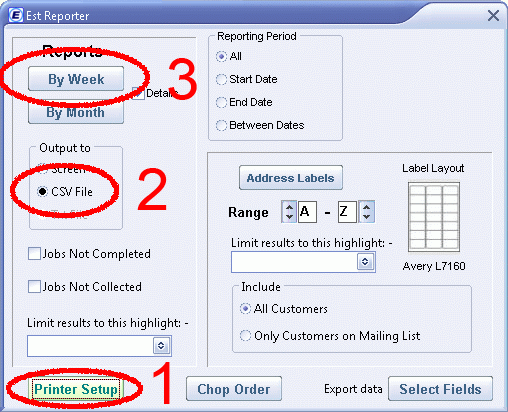
- Bagpus2.gif (48.27 KiB) Viewed 17102 times
To preview a report on screen:
In the Est Reporter screen - select output to Screen, then Click By Week (or month)
Then if you wish to print:
In the Report Preview Screen -
- 1. Click Select Printer
- 2. Choose your printer, and click OK
- 3. Click Print

- Bagpus1.gif (60.62 KiB) Viewed 17102 times
[/b]
Please follow the procedures above and report any errors and describe at what point they occur.
Re: Error - Printer Index out of range
Posted: Fri 04 Nov, 2011 11:28 am
by Bagpuss
thanks for the screenshots John, I ended up deleting the xps document printr and made my printer the default printer, all seems fine now.
many thanks
Adam